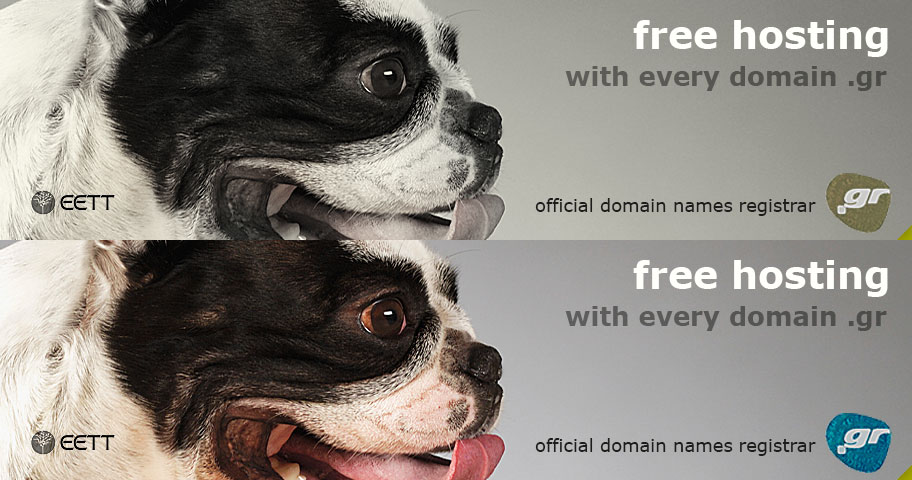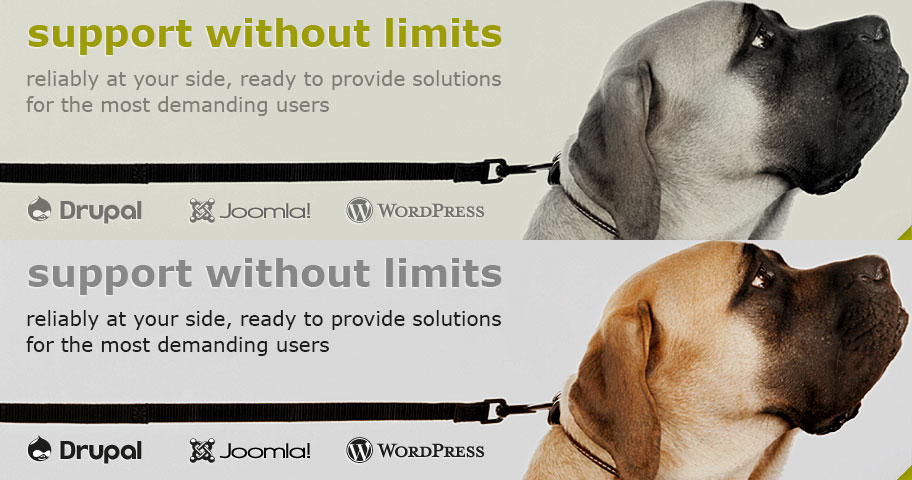Drupal - WHMCS external API integration
This module provides the basic connection between Drupal and WHMCS API, it is required by other WHMCS Drupal integration modules.
Installation instructions:
- Upload and extract the files under /sites/all/modules of your Drupal installation, like any other module.
- Enable the module at Administration » Modules
- Create a new WHMCS administrator role with only API access enabled from "Setup » Staff Manager » Administrator Roles" and a new user with that role from "Setup » Staff Manager » Administrator Users" according to WHMCS Documentation.
- You will need to enable WHMCS AutoAuth access as well for WHMCS AUTH module by adding a $autoauthkey variable in configuration.php located under your WHMCS installation according to this: http://docs.whmcs.com/AutoAuth.
- Then you will need to configure administrator settings under:/admin/config/whmcs/api with required information (WHMCS installation path, WHMCS API user/pass, redirect pages)
Download: