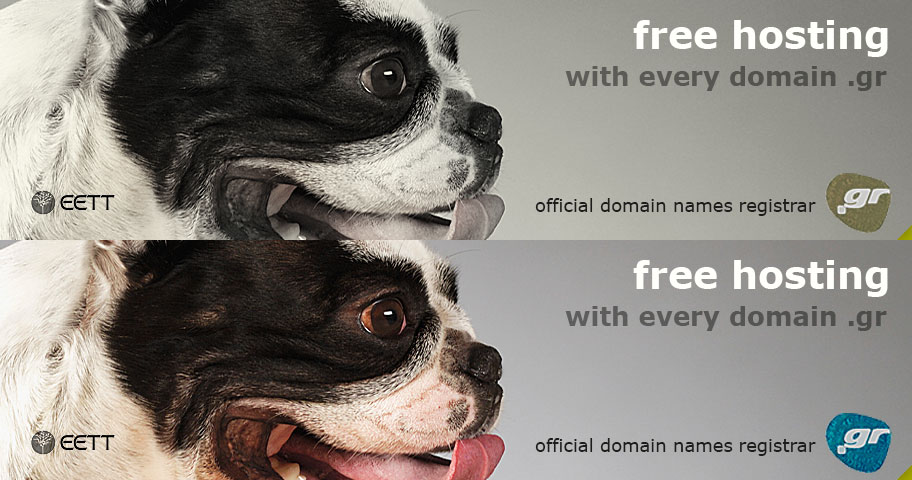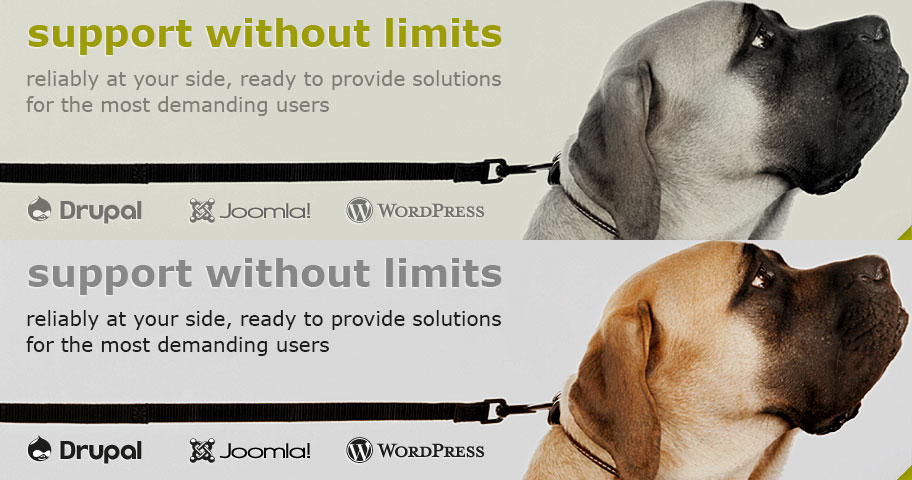Simple SEO Categories Posts widget - Wordpress
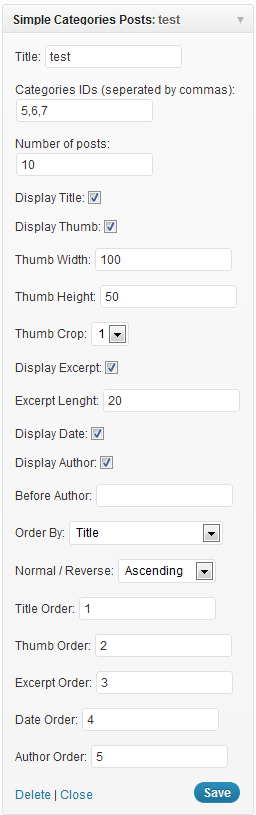
Simple SEO Categories Posts is a Wordpress widget developed by Hostdog, where you can choose the posts you want to display on your site from specified categories.
What the provided options are (and mini guide)
- Title: Here you can set the title of the widget
- Categories IDs: Pick any categories you would like. Separate them by comma.
- Number of posts: Limit the displayed articles
- Display Title: Check if you want to display the article title (is linked to the article by default)
- Display Thumb: Check if you want to display the featured image of the article
- Thumb Width: You can specify the thumb width here
- Thumb Height: You can specify the thumb height here
- Thumb Crop: Check of you want to crop the image. Options are:
- 0. Resize to Fit specified dimensions (no cropping)
- 1. Crop and resize to best fit the dimensions (default)
- 2. Resize proportionally to fit entire image into specified dimensions, and add borders if required
- 3. Resize proportionally adjusting size of scaled image so there are no borders gaps
See it in action at http://www.binarymoon.co.uk/demo/timthumb-zoom-crop/
- Display Excerpt: Display the excerpt of the article
- Excerpt Length: Specify the length of the excerpt in words
- Display Date: Check if you want to display the date that the article was written
- Display Author: Displays the author of the article and link it to the author page if exists
- Before Author: Fill it if you want to display something like "Written by: "
- Order By: You can order the output by Title, Date and Number of Comments
- Normal/Reverse: You can reverse the results here or not
- Title Order: Input a number to specify the order of the title comparing to the above
- Thumb Order: Input a number to specify the order of the thumbnail comparing to the above
- Excerpt Order: Input a number to specify the order of the excerpt comparing to the above
- Date Order: Input a number to specify the order of the date comparing to the above
- Author Order: Input a number to specify the order of the author comparing to the above
For the thumb resize and cropping timthumb is used, so images are cached in the plugin directory.
All generated code is W3C valid.
All output is in DIVs with CSS classes so you can have full control of the look of it.
CSS classes
scpcontainer: contains the whole post
scpfirstcont: contains the first post and is additional to scpcontainer, not a separated DIV
scplastcont: contains the last post and is additional to scpcontainer, not a separated DIV
scpthumb: contains the article's thumb
scptitle: contains the article's title
scptext: contains the article's excerpt
scpdate: contains the article's date
scpauthor: contains the article's author
It was tested on Wordpress v.3.5 but it should be working on v3.x.
For feature requests please use the plugin forum on Wordpress.org