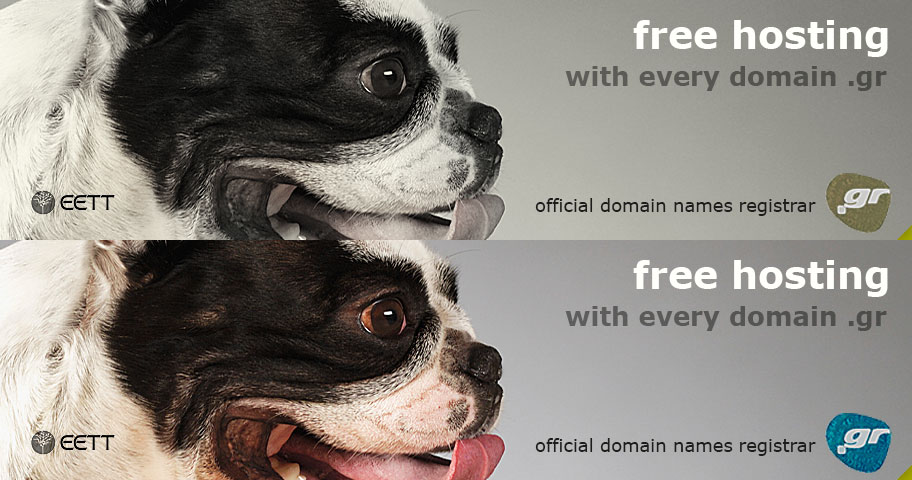Logaholic - cPanel - HTTP 401 error
In case you run into the error:
"HTTP error 401 You do not have permission to access this page"
when visiting the Logaholic statistics, after your cPanel is upgraded from 11.30.x, 11.31.x to 11.32.x, follow the next steps to solve it:
1. Login to your server via ssh
2. execute the commands
a. move the current Logaholic installation
b. reinstall Logaholic
c. restart cPanel
The error should be gone and Logaholic should be functioning properly.
mv /usr/local/cpanel/base/3rdparty/Logaholic /usr/local/cpanel/base/3rdparty/Logaholic.bk/usr/local/cpanel/bin/update-logaholic --forceservice cpanel restart